Recently I needed to setup a new computer at work. I will use this new computer for development. The computer already had Windows XP SP3 installed as the operating system. The software I needed to install for development purposes were the following:
- .NET Framework 3.5 SP1
- Visual Studio 2008
- DirectX SDK (Aug 2009)
Every one of those installations gave me trouble. None of the above installed without hassle. I managed to get .NET Framework and Visual Studio 2008 installed after numerous tries, but DXSDK just wouldn’t install.
I couldn’t find a solution to why the SDK wouldn’t install. I tried a few different things without luck. The SDK installation exe file was downloaded with IE8. I then tried, as a last resort, and downloaded the file with Firefox instead. And guess what. The SDK installed without a problem! How strange is that? I have verified by downloading the SDK again several times with IE8 on that computer and that downloaded file just doesn’t work. The files are identical in byte size as the picture below shows (The text is in Swedish):
Both file sizes are 580,228,040 bytes.
(The only noticeable difference between the files is the Security Block showing up beneath Attributes. However, I removed the Security Blockage and tried installing it without any success).
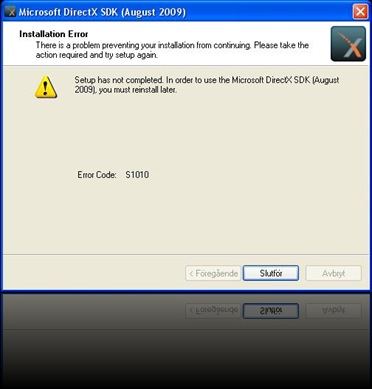


 A very usefull debugging tip that I use a lot is the ability to watch dynamically allocated arrays. Look at the code above. An array is allocated dynamically and the debugger most often can't display the content of the array in the "watch window" since it often can't determine the size of the array. The array in the watch window will look like this:
A very usefull debugging tip that I use a lot is the ability to watch dynamically allocated arrays. Look at the code above. An array is allocated dynamically and the debugger most often can't display the content of the array in the "watch window" since it often can't determine the size of the array. The array in the watch window will look like this:  The debugger shows only the first entry in the array. Usually when you want to watch a dynamically allocated array you "kind of" know it's size. In the above example I know the size of the array is 10. I can simply tell Visual Studio how many elements to display to get a proper view of the content of the array like this:
The debugger shows only the first entry in the array. Usually when you want to watch a dynamically allocated array you "kind of" know it's size. In the above example I know the size of the array is 10. I can simply tell Visual Studio how many elements to display to get a proper view of the content of the array like this: All you do is add the size of the array after the variable name, separated by a comma ",". Now you can watch the contents of any array.
All you do is add the size of the array after the variable name, separated by a comma ",". Now you can watch the contents of any array. 


 The error I got was from the resource compiler. I have used the resource editor and some Win32 API programming to show some simple editor dialogs in the game. When I installed VS2005 I included the MFC files which enables you to use MFC. Since I have never used MFC (I use the core Win32 API instead) I did not include it when I installed VS2008. What I didn't know (and what I think is a bug(?) from Microsoft) is that the resource editor includes a dependency on "afxres.h" in your resource file. This "afxres.h" only gets included in your install when you choose to install MFC. The solution to fix this (I do not want to install MFC) is to copy 2 files from the MFC dir of VS2005 to the same dir in VS2008.
The error I got was from the resource compiler. I have used the resource editor and some Win32 API programming to show some simple editor dialogs in the game. When I installed VS2005 I included the MFC files which enables you to use MFC. Since I have never used MFC (I use the core Win32 API instead) I did not include it when I installed VS2008. What I didn't know (and what I think is a bug(?) from Microsoft) is that the resource editor includes a dependency on "afxres.h" in your resource file. This "afxres.h" only gets included in your install when you choose to install MFC. The solution to fix this (I do not want to install MFC) is to copy 2 files from the MFC dir of VS2005 to the same dir in VS2008. 





